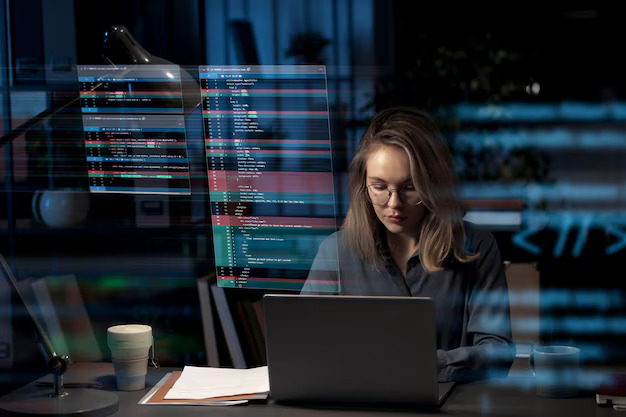Repairing a Linux file system is a critical task that can help restore the integrity and functionality of your system after encountering issues such as corruption or unexpected shutdowns.The first step in this process typically involves identifying the specific file system that requires repair.This can be done using tools like `lsblk` or `df` to list the mounted file systems and their respective partitions. Once the affected file system is identified, it is advisable to unmount it to prevent further data corruption.This can be achieved using the `umount` command, ensuring that no processes are using the file system during the repair process.
After unmounting the file system, the next step is to utilize file system check and repair utilities, such as `fsck` (file system consistency check).This command scans the file system for errors and attempts to fix them automatically.It is important to run `fsck` with the appropriate options, depending on the file system type, such as ext4, xfs, or btrfs. For example, the command `fsck.ext4 /dev/sdXn` can be used for ext4 file systems, where `/dev/sdXn` represents the specific partition. During this process, the utility may prompt for confirmation to fix certain errors, and it is crucial to review these prompts carefully to avoid unintended data loss.
Once the repair process is complete, it is essential to remount the file system using the `mount` command and verify that the issues have been resolved. You can check the file system’s health and integrity by running additional commands like `dmesg` to review system logs for any lingering errors. Regular maintenance, including periodic checks and backups, is recommended to prevent future file system issues.By following these steps, you can effectively repair a Linux file system and ensure the stability and reliability of your operating environment.