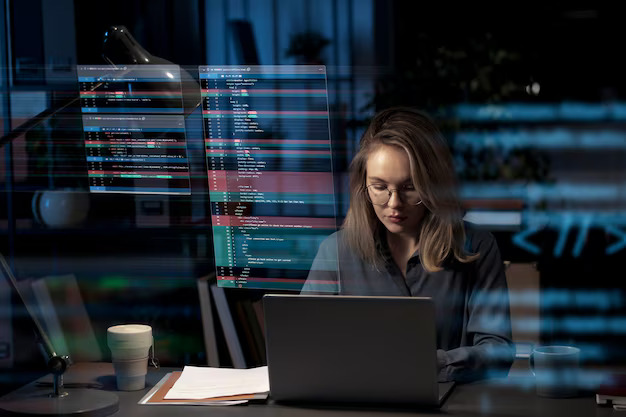Package managers and systemctl are essential components in the management of software and services on modern operating systems, particularly those based on Linux.A package manager is a tool that automates the process of installing, upgrading, configuring, and removing software packages. It simplifies the management of software dependencies and ensures that the correct versions of libraries and applications are installed. By utilizing a package manager, users can easily access a vast repository of software, making it more efficient to maintain and update their systems without the need for manual intervention.
On the other hand, systemctl is a command-line utility that is part of the systemd system and service manager. It is used to examine and control the state of the systemd system and service manager, which is responsible for initializing the system and managing services during runtime. With systemctl, users can start, stop, enable, or disable services, as well as check their status and logs. This tool provides a unified interface for managing services, making it easier for administrators to ensure that critical applications are running smoothly and to troubleshoot any issues that may arise.
Together, package managers and systemctl form a powerful duo for system administration. While package managers handle the installation and maintenance of software, systemctl focuses on the management of services that run on the system.Understanding how to effectively use both tools is crucial for anyone looking to maintain a stable and efficient operating environment. Mastery of these utilities not only enhances productivity but also contributes to the overall reliability and performance of the system.